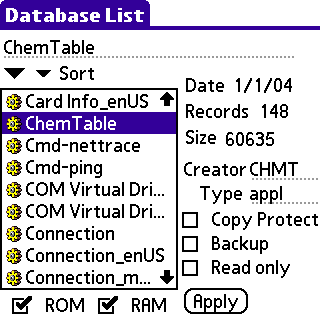
Modifying The Data In ChemTable
All of the data shown in ChemTable v2.32 is contained in the application's resource database. The data is organized in a number of string lists, and can be modified using a resource editor.
|
String List ID |
Description |
||||||||||||||||||||||||||||||||||||||||||||
|
1000 |
Element names, in order of atomic number. |
||||||||||||||||||||||||||||||||||||||||||||
|
1010 |
Symbols, in order of atomic number. |
||||||||||||||||||||||||||||||||||||||||||||
|
1020 |
Atomic numbers |
||||||||||||||||||||||||||||||||||||||||||||
|
1030 |
Text fragments used to construct the property strings for each element (“Atomic Weight: ”, “Melting Point: ”, “Density: ”, etc) |
||||||||||||||||||||||||||||||||||||||||||||
|
1040 |
Classification (-1 = not yet discovered)
|
||||||||||||||||||||||||||||||||||||||||||||
|
1050 |
Group (“1 / IA”, “2 / IIA”, “3 / IIIB”, etc) |
||||||||||||||||||||||||||||||||||||||||||||
|
1060 |
Popup menu items for the periodic table (display Symbols or Atomic Numbers) |
||||||||||||||||||||||||||||||||||||||||||||
|
1070 |
Crystal structure
|
||||||||||||||||||||||||||||||||||||||||||||
|
1080 |
Popup menu items for the element list (sort by Name, Symbol, or At. No.) |
||||||||||||||||||||||||||||||||||||||||||||
|
1090 |
X Coordinates of labels (Name, Symbol, Atomic No.) for the element list |
||||||||||||||||||||||||||||||||||||||||||||
|
1100 |
X Coordinates of columns in the element list. |
||||||||||||||||||||||||||||||||||||||||||||
|
1110 |
Acidity/Basicity of oxides (“very acidic oxide”, “amphoteric oxide”, etc). |
||||||||||||||||||||||||||||||||||||||||||||
|
1700 to 1817 |
Values for up to 20 properties are available for each element. If naturally occurring isotopes exist, the string list will include mass numbers and abundances. The string list ID for a given element is equal to (1699 + atomic number).
|
Bird Resource Editor
Bird is a freeware on-board resource editor written by Philippe Guillot. A description of how to use it is available here. Please note that Bird requires Palm OS 5. The following example shows how string lists are edited:
Lanthanum and Actinium are categorized as transition metals in ChemTable. In some textbooks, Lanthanum is defined as a Lanthanide, while Actinium is defined as an Actinide. Using Bird, you can change the classification of those elements.
In Bird's Database List, double-tap ChemTable to begin editing.
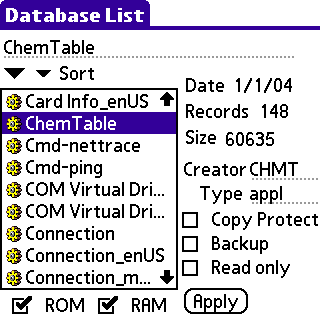
In the Resource List, look for the string list associated with Lanthanum, atomic number 57. The string list type is “tSTL”. The ID is 1756. Double-tap the list item to open the String List editor.
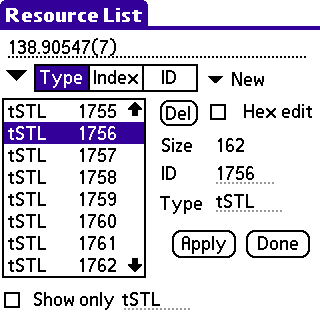
The 3rd item in the string list is the classification index. “2” represents Transition Metal. Double-tap that item to bring up a String Editor.
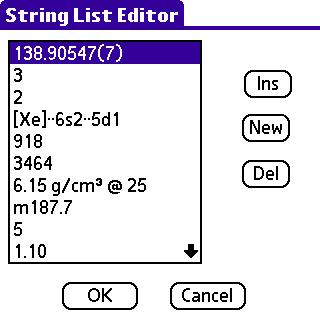
Replace “2” with “8” (for Lanthanide). Tap the OK button.
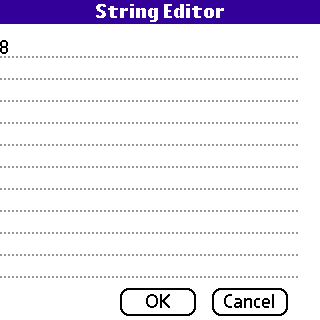
Look for the string list associated with Actinium, atomic number 89. The ID is 1788. Double-tap the list item to open the String List Editor.
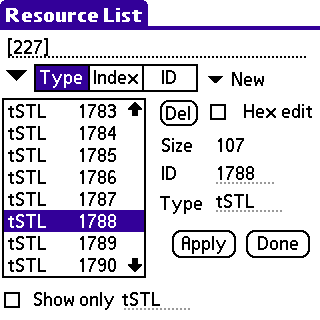
Double-tap the 3rd string. In the String Editor, replace “2” with “9” (for Actinide). Tap the OK button to close the String Editor.
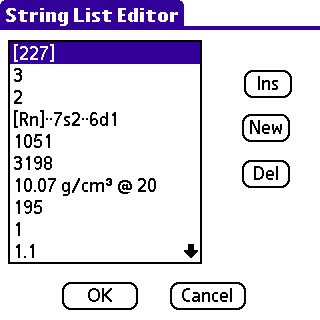
Tap the OK button to close the String List Editor. Tap the Done button to close the Resource List form.
Exit Bird. Run ChemTable to check the result.
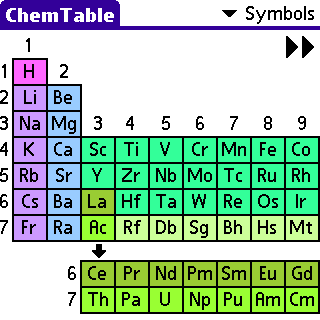
May 8, 2010